Home > Set Up Your Printer > Parts Description
Parts Description
TD-2310D/TD-2320D/TD-2320DF
Front
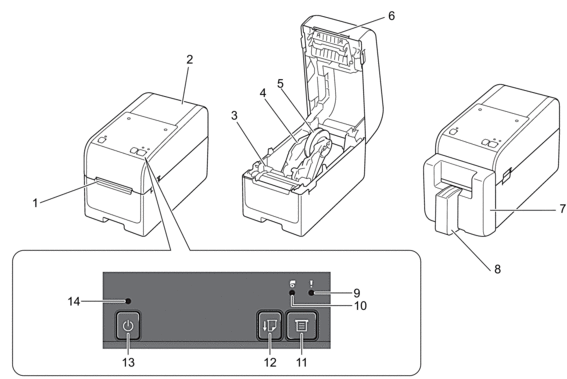
- Label Exit Slot
- Roll Compartment Cover
- Adjuster Dial
- Roll Guide
- Media Roll Holder
- Tear Bar
- Linerless Cutter Unit (TD-2320DF)
- Label Support (TD-2320DF)
- Status LED
- Roll LED
 (Function) Button
(Function) Button  (Feed) Button
(Feed) Button  (Power) Button
(Power) Button - Power LED
To pause printing, press any button except  (Power). Press the button again to resume printing. Printing can be paused only after each full page has been printed and cannot be paused on the final page or between pages.
(Power). Press the button again to resume printing. Printing can be paused only after each full page has been printed and cannot be paused on the final page or between pages.
 (Power). Press the button again to resume printing. Printing can be paused only after each full page has been printed and cannot be paused on the final page or between pages.
(Power). Press the button again to resume printing. Printing can be paused only after each full page has been printed and cannot be paused on the final page or between pages. Rear
TD-2310D
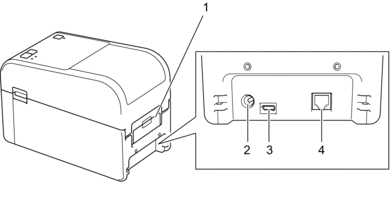
- Rear Feed Port Cover
- Power Port
- USB Port (Type-C)
- Serial Port (RJ25)
TD-2320D/TD-2320DF
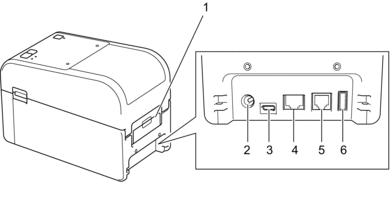
- Rear Feed Port Cover
- Power Port
- USB Port (Type-C)
- LAN Port
- Serial Port (RJ25)
- USB Host Port (Type-A)
TD-2350D/TD-2350DF
Front
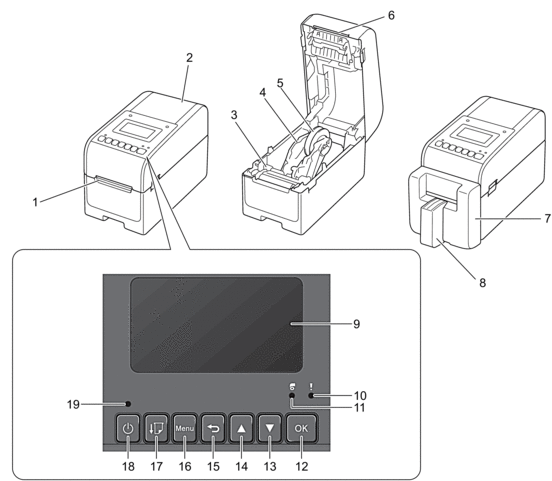
- Label Exit Slot
- Roll Compartment Cover
- Adjuster Dial
- Roll Guide
- Media Roll Holder
- Tear Bar
- Linerless Cutter Unit (TD-2350DF)
- Label Support (TD-2350DF)
- LCD
- Status LED
- Roll LED
- OK Button
 (Down) Button
(Down) Button  (Up) Button
(Up) Button  (Back) Button
(Back) Button - Menu Button
 (Feed) Button
(Feed) Button  (Power) Button
(Power) Button - Power LED
To pause printing, press any button except  (Power),
(Power),  (Up), or
(Up), or  (Down). Press the button again to resume printing. Printing can be paused only after each full page has been printed and cannot be paused on the final page or between pages.
(Down). Press the button again to resume printing. Printing can be paused only after each full page has been printed and cannot be paused on the final page or between pages.
 (Power),
(Power),  (Up), or
(Up), or  (Down). Press the button again to resume printing. Printing can be paused only after each full page has been printed and cannot be paused on the final page or between pages.
(Down). Press the button again to resume printing. Printing can be paused only after each full page has been printed and cannot be paused on the final page or between pages. Rear
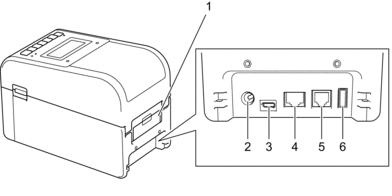
- Rear Feed Port Cover
- Power Port
- USB Port (Type-C)
- LAN Port
- Serial Port (RJ25)
- USB Host Port (Type-A)
TD-2320DSA/TD-2350DSA
Front
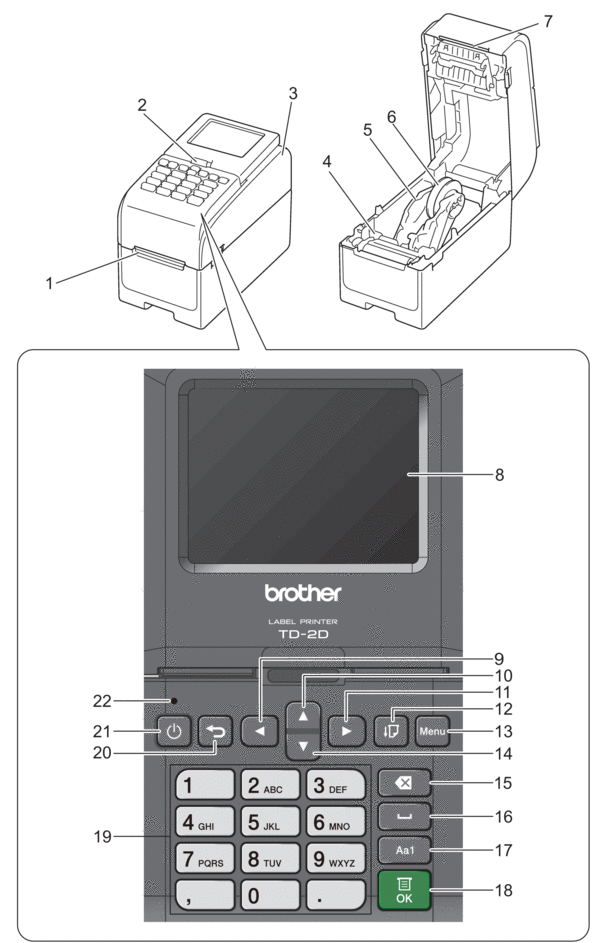
- Label Exit Slot
- Touchscreen Tilt Release Lever
When folding the Touch Panel, gently press the panel with one hand while pressing this lever toward the back of the machine.
- Roll Compartment Cover
- Adjuster Dial
- Roll Guide
- Media Roll Holder
- Tear Bar
- Touchscreen
 (Left) Button
(Left) Button  (Up) Button
(Up) Button  (Right) Button
(Right) Button  (Feed) Button
(Feed) Button - Menu Button
 (Down) Button
(Down) Button  (Delete) Button
(Delete) Button  (Space) Button
(Space) Button - Character Input Mode Switching Button
- OK Button
- Numerical / Letter Buttons
 (Back) Button
(Back) Button  (Power) Button
(Power) Button - Power LED
To pause printing, press any button except  (Power),
(Power),  (Up), or
(Up), or  (Down). Press the button again to resume printing. Printing can be paused only after each full page has been printed and cannot be paused on the final page or between pages.
(Down). Press the button again to resume printing. Printing can be paused only after each full page has been printed and cannot be paused on the final page or between pages.
 (Power),
(Power),  (Up), or
(Up), or  (Down). Press the button again to resume printing. Printing can be paused only after each full page has been printed and cannot be paused on the final page or between pages.
(Down). Press the button again to resume printing. Printing can be paused only after each full page has been printed and cannot be paused on the final page or between pages. Rear
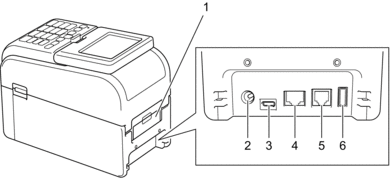
- Rear Feed Port Cover
- Power Port
- USB Port (Type-C)
- LAN Port
- Serial Port (RJ25)
- USB Host Port (Type-A)
Did you find the information you needed?



