Home > Set Up Your Printer > Load Media Roll > Change the Media Roll Holder to Use a Custom Size Roll
Change the Media Roll Holder to Use a Custom Size Roll
If the convex part of the Media Roll Holder fits within the inner diameter of the roll paper core, the roll is usable. Using a Media Roll Holder close to the inner diameter of the roll paper core provides more stable media feeding.
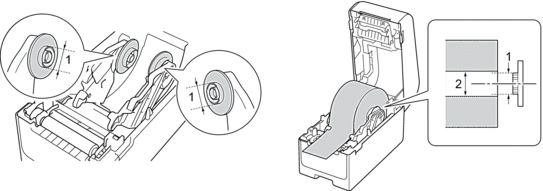
- Media Roll Holder convex outer diameter
- Media Roll paper core inner diameter
Media Roll Holders with a core diameter of 25.4 mm/34.9 mm has been installed at the factory.
- A Media Roll Holder for core diameters of 12.7 mm/19 mm are included. Contact Brother customer service for Media Roll Holders compatible with other core diameters.
- The roll core sizes are marked on the Media Roll Holders.
- Press and hold
 to turn the printer off.
to turn the printer off. - Pull up the release levers on both sides of the printer to unlock the Roll Compartment Cover.
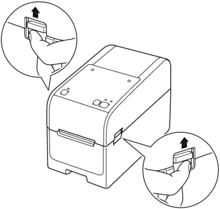
- Hold the front of the printer, and firmly lift the Roll Compartment Cover to open it.
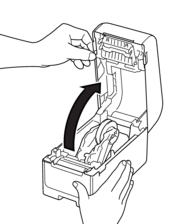
- CAUTION
- Do not touch the Tear Bar with your hands. Doing so may result in injury.
- Pull up the lever on the Roll Guide to remove the Media Roll Holder. Do this for the both Roll Guides.
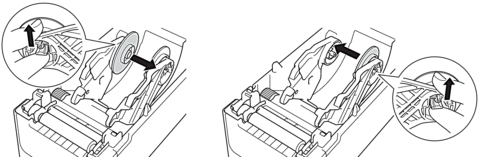
- Align the center pin of the Roll Guide with the hole in the Media Roll Holder, then push the Media Roll Holder onto the Roll Guide for installation. Do this for the both Roll Guides.
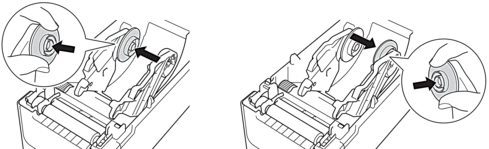
- Close the Roll Compartment Cover until it locks into place.
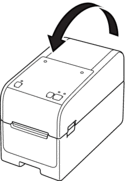
- CAUTION
- Be careful when closing the Roll Compartment Cover. There is a risk of injury if your finger gets pinched between the upper and lower parts of the cover.
Did you find the information you needed?



