Send a Device Settings File
BRConfiguration Tool allows you to send settings files in a BIN, ELDPK, JSON, or BLF format to the selected devices.
- Select one or more devices.
- Click the Send file option under Settings in the right pane.
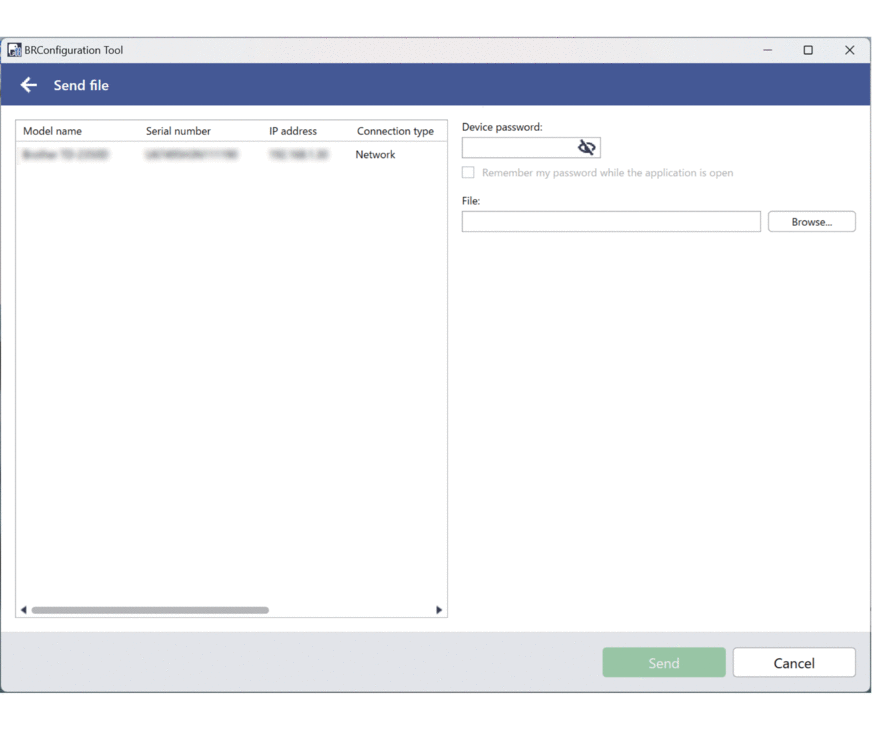
- Type the password in the Device password: field.
- Type the file path in the File: field or click Browse to specify the file path, and then select a file you want to send.
- Click Send.
Did you find the information you needed?



