Advantages and Disadvantages of the Printing Methods
Various printing methods are available but they have their own advantages and disadvantages.
Printing with b-PAC (Only for Windows PCs)
Recommended for printing labels as follows
Print a label by modifying part of the contents with the label size defined.
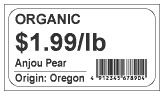
Advantages
- Enables easy printing of elaborate labels created with P-touch Editor.
- Allows a PC to manage all layout files and other data, facilitating packaging. (Easy distribution and update.)
- Can be integrated into applications and also available for VBA and Jscript.
Disadvantages
- Running b-PAC requires a Windows PC.
- A template file must be prepared beforehand.
Printing with P-touch Template
Recommended for printing labels as follows
Print a label by modifying part of the contents with the label size defined.
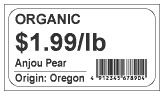
Advantages
- Available for any system and OS.
- Templates stored in the printer allows printing with a small amount of commands, values, text sent.
In addition, templates linked to a database can be stored in the printer and used. - P-touch Editor enables easy creation of template files. Bitmap data and barcodes can be included.
- Allows printing through an operation panel and liquid crystal display as well as a barcode reader connected to the printer.
Disadvantages
- Templates must be sent to the printer beforehand.
Use of multiple printers requires sending templates to all printers and therefore takes a longer time in preparation. This is also true of updating templates. - Not suitable for printing things such as receipts whose printing length on the roll varies every time.
- Variable text can only be available with fonts that are stored in the printer.
- The printed result may differ slightly from the created layout.
- Many variable items may slow the printing speed.
Printing with ESC/P Commands
Recommended for printing labels as follows
- Print only small bitmaps and rules with characters mainly used.
- Perform receipt-type printing whose length varies every time.
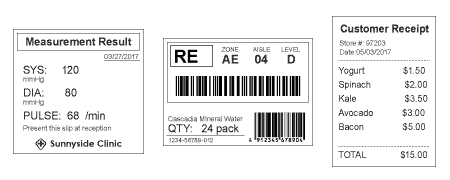
Advantages
- Available for any system and OS.
- Libraries are not necessary and barcodes can be printed.
- Sending a background image to the printer memory beforehand enables overlay printing.
- Developers familiar with ESC/P can easily develop this function.
Disadvantages
- The printing basically depends on character codes, which makes elaborate layouts unavailable.
- Limits the fonts and font sizes.
- An internal data processing of the printer may take a long time when processing a large amount of data.
- Printers cannot retain data and therefore require all data to be sent every time. (Excluding some data such as external characters.)
Printing with Raster Commands
Recommended for printing labels as follows
- Print in a more elaborate layout that cannot be handled with P-touch Template or ESC/P commands while not using any printer drivers.
- The printer does not have any desired font, the printing result needs controlling dot by dot, or etc.
Advantages
- Can control the printing result dot by dot.
Disadvantages
- Every printing content needs providing in commands, which makes creating data difficult.
Download
For Developers
-
Choose from Purposes
Label printing, printer setup and management information.
-
b-PAC
Information on application development tools for Windows
-
Mobile SDK
Information on application development tools for mobile terminals
-
Command Reference
Information on control command reference for label printers and mobile printers
-
Versatile software
Information on versatile software provided by Brother
-
Choose from Models
Introduction of Brother tools applicable to your model
-
Video Library
Videos showing how to use SDK and other information
-
Contact Us
Fill out the contact us form if you have questions about Brother developer tool.