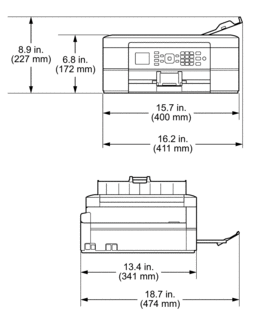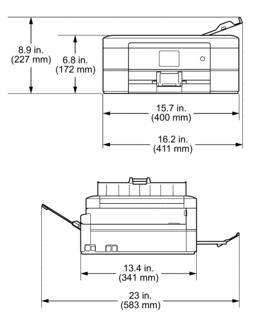MFC-J885DW
Specifications
General Specifications
Printer Type | Inkjet | |
Print Head | Black | Piezo with 210 nozzles x 1 |
Color |
| |
Memory Capacity | 128 MB | |
LCD (liquid crystal display) *1 |
| |
Power Source | AC 100 to 120 V 50/60 Hz | |
Power Consumption *2 | ||
Dimensions |
| |
Weights |
| |
Noise Level | Sound Pressure | Operating | 50 dB (A) (Approx.) *1 |
Temperature | Operating | 50 to 95 °F (10 to 35 °C) | |
Best Print Quality | 68 to 91 °F (20 to 33 °C) | ||
Humidity | Operating | 20 to 80% (without condensation) | |
Best Print Quality | 20 to 80% (without condensation) | ||
ADF (automatic document feeder) *2 | Up to 20 pages Paper: 20 lb (80 g/m²) | ||
Document Size Specifications
Print Media Specifications
Paper Input | Paper Tray | Paper Type *1 | Plain Paper, Inkjet Paper (coated paper), Glossy Paper, Recycled Paper |
Paper Size | Letter, Legal, Executive, A4, A5, A6, Envelopes (Com-10, DL, C5, Monarch), Photo (4" x 6")/(10 x 15 cm), Photo 2L (5" x 7")/(13 x 18 cm) and Index Card (5" x 8")/(127 x 203 mm) | ||
Maximum Paper Capacity | Up to 100 sheets of 20 lb (80 g/m²) plain paper | ||
Photo Bypass Tray (USA) Photo Paper Tray (Canada) (MFC-J680DW/MFC-J880DW/MFC-J885DW) | Paper Type *1 | Plain Paper, Inkjet Paper (coated paper), Glossy Paper, Recycled Paper | |
Paper Size | Photo (4" x 6")/(10 x 15 cm) and Photo L (3.5" x 5")/(89 x 127 mm) | ||
Maximum Paper Capacity | Up to 20 sheets thickness: 10 mil (0.25 mm) | ||
Manual Feed Slot (MFC-J680DW/MFC-J880DW/MFC-J885DW) | Paper Type *1 | Plain Paper, Inkjet Paper (coated paper), Glossy Paper, Recycled Paper | |
Paper Size | Letter, Legal, Executive, A4, A5, A6, Envelopes (Com-10, DL, C5, Monarch), Photo (4" x 6")/(10 x 15 cm), Photo L (3.5" x 5")/(89 x 127 mm), Photo 2L (5" x 7")/(13 x 18 cm) and Index Card (5" x 8")/(127 x 203 mm) | ||
Maximum Paper Capacity | Up to 1 sheet | ||
Paper Output | Up to 50 sheets of 20 lb (80 g/m²) Plain Paper (face up print delivery to the output paper tray) *1 | ||
Fax Specifications
Compatibility | ITU-T Group 3 |
Modem Speed | Automatic Fallback: 14,400 bps |
Scanning Width (Single-sided document) | 8.19 in. (208 mm) (Letter) |
Printing Width | 8.26 in. (210 mm) (Letter) |
Gray Scale | B&W: 8 bit (256 levels) Color: 24 bit (8 bit per color/ 256 levels) |
Resolution (Horizontal) | 203 dpi |
Resolution (Vertical) | Standard: 98 dpi (Black) 196 dpi (Color) |
Fine: 196 dpi (Black) 196 dpi (Color) | |
Superfine: 392 dpi (Black) | |
Photo: 196 dpi (Black) | |
Address Book |
|
Groups | Up to 6 |
Broadcasting |
|
Automatic Redial | 1 time after 5 minutes |
Memory Transmission | |
Out of Paper Reception |
Copy Specifications
Color/Black | Yes/Yes | |
Copy Width | 8.26 in. (210 mm) *1 | |
Multiple Copies | Stacks/Sorts up to 99 pages | |
Enlarge/Reduce | 25% to 400% (in increments of 1%) | |
Resolution | Prints up to 1200 × 2400 dpi | |
2-sided | Paper Type | Plain Paper, Recycled Paper |
Paper Size | Letter, A4, A5, Executive | |
PhotoCapture Center Specifications
This function is available for MFC-J680DW/MFC-J880DW/MFC-J885DW.
Compatible Media *1 |
| |
Resolution |
| |
File Extension | Media Format | DPOF (ver. 1.0, ver. 1.1), Exif DCF (up to ver. 2.1) |
Image Format |
| |
Color Enhancement | Yes | |
Photo Enhance (MFC-J880DW/MFC-J885DW) | Auto Correct, Enhance Skin, Enhance Scenery, Cropping, Remove Red-eye, Night Scene, Fill Light, Whiteboard, Monochrome and Sepia | |
Number of Files | Up to 999 files (Folders inside memory cards or USB Flash drives are also counted as files.) | |
Folder | Files can be stored up to four folder levels deep on the memory card or USB Flash drive. | |
Borderless | Letter, A4, Photo (4" x 6")/(10 x 15 cm), Photo 2L (5" x 7")/(13 x 18 cm) | |
PictBridge Specifications
This function is available for MFC-J680DW/MFC-J880DW/MFC-J885DW.
Compatibility | Supports the Camera & Imaging Products Association PictBridge standard CIPA DC-001. Visit http://www.cipa.jp/pictbridge for more information. |
Interface | USB direct interface |
Scanner Specifications
Color/Black | Yes/Yes |
Color Depth | 30 bit color processing (Input) 24 bit color processing (Output) / 256 levels per color |
Gray Scale | 10 bit color processing (Input) 8 bit color processing (Output) / 256 levels |
Resolution | Up to 19200 × 19200 dpi (interpolated) *1 Up to 1200 × 2400 dpi (optical) (from Scanner Glass) Up to 1200 × 600 dpi (optical) (from ADF) |
Scanning Width and Length (Single-sided document) | (Scanner Glass) Width: Up to 8.42 in. (213.9 mm) Length: Up to 11.61 in. (295 mm) (ADF) Width: Up to 8.42 in. (213.9 mm) Length: Up to 13.92 in. (353.6 mm) |
Printer Specifications
Resolution | Up to 1200 × 6000 dpi | |
Printing Width *1 | 8.26 in. [8.5 in. (borderless)] *2 | |
Borderless | Letter, A4, A6, Photo (4" x 6")/(10 x 15 cm), Photo L (3.5" x 5")/(89 x 127 mm), Photo 2L (5" x 7")/(13 x 18 cm), Index card (5" x 8")/(127 x 203 mm) | |
2-sided | Paper Type | Plain Paper, Recycled Paper |
Paper Size | Letter, A4, A5, Executive | |
Print Speed | For detailed specifications visit http://www.brother.com. | |
Interface Specifications
Use a USB 2.0 interface cable that is no longer than 6 feet (2 m). | |
LAN (MFC-J880DW/MFC-J885DW) | Use an Ethernet UTP cable category 5 or greater. |
Wireless LAN | IEEE 802.11b/g/n (Infrastructure/Ad-hoc Mode) IEEE 802.11g/n (Wi-Fi Direct) |
NFC (MFC-J880DW/MFC-J885DW) | Yes |
Network Specifications
You can connect your machine to a network for Network Printing, Network Scanning, PC-Fax Send, PC-Fax Receive (Windows® only), Remote Setup, and to access photos from PhotoCapture Center. Also included is Brother BRAdmin Light *1 Network Management software.
(Windows®) If you require more advanced machine management, use the latest Brother BRAdmin Professional utility version.| Wireless Network Security | SSID (32 characters), WEP 64/128 bit, WPA-PSK (TKIP/AES), WPA2-PSK (AES) |
| Wireless Setup Support Utility | AOSS™ | Yes |
| WPS | Yes |
Brother BRAdmin Light is available as a download from Brother Solutions Center.