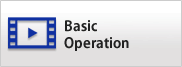PR680W
Manuals |

PR680W
Language
User's Guide
Release Date: 05/08/2021
Version: 01
Size: 7.43MB
Release Date: 10/08/2021
Version: 01
Size: 0.80MB
This document provides descriptions of functions added with the software update.
Release Date: 07/08/2024
Version: 01
Size: 6.06MB
This document provides descriptions of functions added with the software update.
Release Date: 27/09/2022
Version: 01
Size: 0.87MB
This manual provides instructions to reset all the settings including personal information saved in the machine.
Quick Reference
Release Date: 05/08/2021
Version: 01
Size: 1.94MB
Pattern List
Release Date: 05/08/2021
Version: 01
Size: 35.47MB
This document provides information about the built-in embroidery patterns on the machine.
User's Guide for Optional accessories
Release Date: 03/06/2020
Version: 02
Size: 9.49MB
Release Date: 01/08/2017
Version: 01
Size: 1.92MB
This manual provides descriptions for using Magnetic Frame.
Release Date: 05/08/2021
Version: 01
Size: 4.18MB
Appendix
Release Date: 16/09/2022
Version: 01
Size: 0.15MB
Release Date: 29/03/2019
Version: 01
Size: 0.07MB
For information about open source software used by the product. Read Open Source Licensing Remarks before downloading, copying, installing or using the software.
Others
Release Date: 24/08/2021
Version: 21.08
Size: 0.09MB
This document provides information about USB flash drive compatible with the machine.
Release Date: 15/05/2025
Version: 24.09
Size: -
For information about optional accessories for Brother sewing machine
Regulatory Documents
Release Date: 07/09/2021
Version: 01
Size: 0.51MB
Declaration of Conformity Document
Release Date: 23/03/2020
Version: 01
Size: 0.12MB
Information for compliance with Commission Regulation (EU) 2019/1782
Release Date: 07/09/2021
Version: 01
Size: 0.34MB
UK Declaration of Conformity Document
Release Date: 25/08/2021
Version: 01
Size: 0.14MB
Replaceability for compliance with Commission Regulations 2019/2020
Release Date: 22/02/2022
Version: 01
Size: 0.06MB
Energy efficiency class for compliance with Commission Regulations 2019/2015
Release Date: 05/03/2025
Version: 01
Size: 0.06MB
Information for compliance with Commission Regulation (EU) 2023/826
Download and view the document in PDF format. PDF documents require the installation of the Adobe® Acrobat® Reader® software. If you do not have the Adobe® Acrobat® software, click the "Adobe® Acrobat® Reader®" link to download the software.