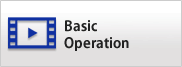PR1050X
Manuals |

PR1050X
Language
User's Guide
Release Date: 21/10/2016
Version: 01
Size: 13.79MB
Release Date: 21/11/2016
Version: 02
Size: 9.77MB
This manual provides details on My Design Center, which is available with the upgrade. To use this feature, Make sure that the machine has been upgraded to version 1.10 or later. My Design Center will be activated once the scanning frame has been attached.
The scanning frame is available as optional accessory.
Quick Reference
Release Date: 01/08/2016
Version: 01
Size: 3.56MB
Pattern List
Release Date: 01/08/2016
Version: 01
Size: 31.80MB
This document provides information about the built-in embroidery patterns on the machine.
Notification
Release Date: 16/10/2017
Version: 01
Size: 5.38MB
This document provides descriptions of functions added with the software update.
Release Date: 16/10/2017
Version: 01
Size: 3.43MB
This document provides information of embroidery patterns added with the software update.
User's Guide for Optional accessories
Release Date: 03/06/2020
Version: 02
Size: 9.49MB
Release Date: 01/08/2017
Version: 01
Size: 1.92MB
This manual provides descriptions for using Magnetic Frame.
Appendix
Release Date: 16/09/2022
Version: 01
Size: 0.15MB
Release Date: 01/08/2016
Version: 01
Size: 0.03MB
For information about open source software used by the product. Read Open Source Licensing Remarks before downloading, copying, installing or using the software.
Others
Release Date: 30/09/2021
Version: 21.09
Size: 0.12MB
This document provides information about USB flash drive compatible with the machine.
Release Date: 15/05/2025
Version: 24.09
Size: -
For information about optional accessories for Brother sewing machine
Regulatory Documents
Release Date: 23/03/2020
Version: 01
Size: 0.12MB
Information for compliance with Commission Regulation (EU) 2019/1782
Release Date: 25/08/2021
Version: 01
Size: 0.14MB
Replaceability for compliance with Commission Regulations 2019/2020
Release Date: 22/02/2022
Version: 01
Size: 0.06MB
Energy efficiency class for compliance with Commission Regulations 2019/2015
Download and view the document in PDF format. PDF documents require the installation of the Adobe® Acrobat® Reader® software. If you do not have the Adobe® Acrobat® software, click the "Adobe® Acrobat® Reader®" link to download the software.