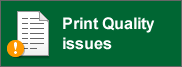MFC-L5700DW
FAQs & Troubleshooting |

MFC-L5700DW
Search by Keyword(s)
Categorized
How To / Troubleshooting
Setup / Settings
Consumables & Accessories / Routine Maintenance
Others
Popular
Updated:12/16/2025
These are the most viewed FAQs, ranked by popularity.
Latest
These are the latest FAQs, sorted by last update date.
11/11/2025
How to uninstall the Brother Print Support App
11/05/2025
I cannot find some option in the Printing preferences. (For Windows)
11/05/2025
Install the optional lower tray
10/21/2025
Scan to Email Attachment Using ControlCenter4 Advanced Mode (Windows)
10/21/2025
Save Scanned Data to a Folder as a PDF File Using ControlCenter4 Advanced Mode (Windows)