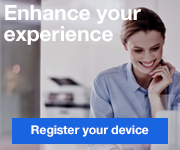MFC-J4610DW
FAQs & Troubleshooting |

MFC-J4610DW
Search by Keyword(s)
Categorised
How To / Troubleshooting
Setup / Settings
Consumables & Accessories / Routine Maintenance
Others
Popular
Updated:01/08/2025
These are the most viewed FAQs, ranked by popularity.
- 1.My documents are not feeding through the Automatic Document Feeder (ADF) when I try to send a fax, scan to the PC, or make a copy.
- 2.I installed the Full Driver & Software Package, but some applications were not installed. (For Windows 10)
- 3.The text and images on my copies and sent faxes are reversed.
- 4.I updated my Windows 11 PC through Windows Update and I can no longer Print, Scan or Fax from my PC.
- 5.Scanned documents are black when I view them in Brother Image Viewer (Android™)
Latest
These are the latest FAQs, sorted by last update date.
14/05/2025
Scan a document using Brother iPrint&Scan. (macOS only)
14/05/2025
Where can I download Brother iPrint&Scan application for Mac?
14/05/2025
I cannot print using my Brother machine on a wired network. (Windows / macOS)
14/05/2025
I cannot print from my computer via USB.
14/05/2025
I can print but cannot scan via network. (For Mac)