PE-DESIGN 10
FAQs & Troubleshooting |

PE-DESIGN 10
Date: 11/01/2019 ID: faqh00101378_000
After uninstalling PE-DESING software, only the background image is displayed on the screen.
In order to resolve problem, follow these steps below.
-
In order to display the following menu screen, press the Delete key while holding the Control and Alt keys on the keyboard.
-
Select [Sign out] in the menu.
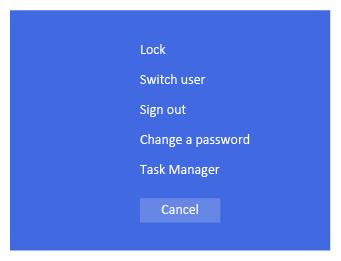
- Sing-in Windows again.
PE-DESIGN 10, PE-DESIGN 11
If you need further assistance, please contact Brother customer service:
Content Feedback
To help us improve our support, please provide your feedback below.
Step 1: How does the information on this page help you?
Step 2: Are there any comments you would like to add?
Please note this form is used for feedback only.
Please do not enter contact information or any other personal information here.
(We will not respond to any Feedback you send us.)