PJ-622
FAQs & Troubleshooting |

PJ-622
Date: 12/24/2014 ID: faqp00001454_001
The paper is jammed in the printer.
If paper becomes jammed, remove the paper according to the following procedure.
<Method 1>
Press and hold the  (Feed) button.
(Feed) button.
The drive motor will start and move slowly for a few seconds, then move faster as long as you hold the button down. This can be repeated as many times as necessary.
If this does not eject the jammed paper, try " Method 2" below.
<Method 2>
-
Gently open the release cover completely.
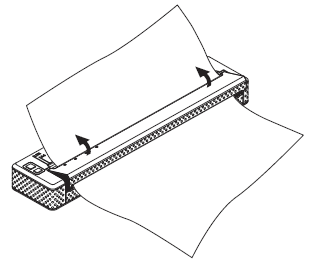
-
Gently pull the paper out of the printer in either direction.
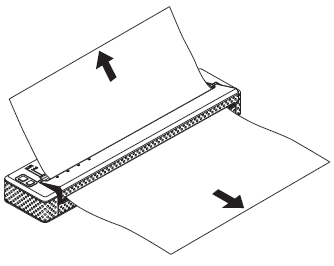
- Close the release cover.
- Insert a new sheet of paper and print again. <see the FAQ: How to insert paper>
PJ-622, PJ-623, PJ-662, PJ-663
If you need further assistance, please contact Brother customer service:
Content Feedback
To help us improve our support, please provide your feedback below.
Step 1: How does the information on this page help you?
Step 2: Are there any comments you would like to add?
Please note this form is used for feedback only.