PT-1700
FAQs & Troubleshooting |
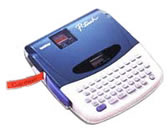
PT-1700
Date: 06/01/2020 ID: faqp00000119_003
My machine does not print.
Check the following:
- Make sure that the tape cassette is inserted properly.
- Make sure that the tape cassette is not empty. If so, replace it with a new one.
- Make sure that the tape compartment cover is closed.
- Clean the print head of the unit with isopropyl alcohol.
- If the BIG size font is selected and any tape cassette with a width of other than a 3/4" (18 mm) is installed, "ERR" is displayed when you try to print or change the settings for SIZE, STYLE and UNDL/FRM. Turn the BIG size font off or replace with a 3/4" (18 mm) wide tape cassette.
- If the LCD displays "ERR", your text size surpasses the tape width, Refer to the related FAQ below.
If the problem persists, your machine may require service.
Content Feedback
To help us improve our support, please provide your feedback below.
Step 1: How does the information on this page help you?
Step 2: Are there any comments you would like to add?
Please note this form is used for feedback only.