HL-4000CN
FAQs & Troubleshooting |

HL-4000CN
Date: 10/17/2006 ID: faq00002298_001
I don't know which driver I'm using, a PCL driver or a BR-Script driver. How can I check?
Windows® Users
Your Brother printer is supplied with a PCL driver and also a BR-Script driver. The PCL driver is designed mainly for people who wish to print from office applications such as Word, Powerpoint etc. The BR-Script driver is designed for people who are using applications and wish to get the best possible color matching results.
Apple Macintosh® Users
Macintosh® users are only able to use the BR-Script3 printer driver. It is NOT possible to use a PCL driver.
To know which driver you are using, refer to the information below;
Click the Start button; then select "Settings" followed by Printers. A screen displaying all the printers on your computer will be displayed.
If one of the printers on your PC is labeled"Brother HL-4000CN Series" then you are using the PCL driver.
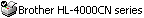
If one of the printers on your PC is labeled"Brother HL-4000CN PS" then you are using the PS driver.
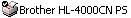
Content Feedback
Please note this form is used for feedback only.