PE-DESIGN 11
FAQs & Troubleshooting |

PE-DESIGN 11
Date: 02/14/2019 ID: faqh00101393_000
When tansferring an embroidery data to the embroidery machine, the message "Cannot save this file which is marked Read-Only. Save the file with another file name." appears.
Run a program once as an administrator by performing one of the following two methods.
Method 1 : Starting up the application from the icon on Desktop
Method 2 : Starting up the application from the [Start] screen or [Apps] view
Method 1 : Starting up the application from the icon on Desktop
-
Right-click the program icon of PE-DESIGN 11 (Layout & Editing) on Desktop.
-
Choose Run As Administrator in the menu that appeared.
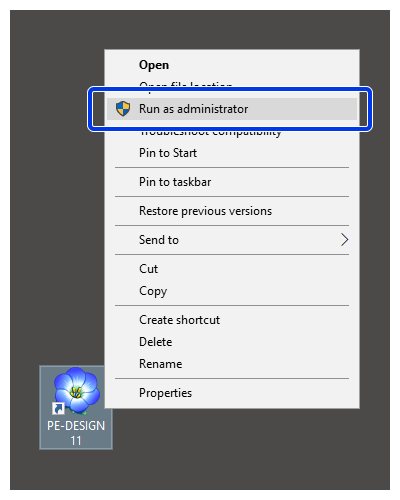
If User Account Control message appears, click Yes.
Method 2 : Starting up the application from the [Start] screen or [Apps] view
Windows 10
-
Click Start button to display the list of applications.
-
Right-click [PE-DESIGN 11 (Layout & Editing)], which appears under the title [PE-DESIGN 11].
-
Choose Run As Administrator in the menu that appeared.
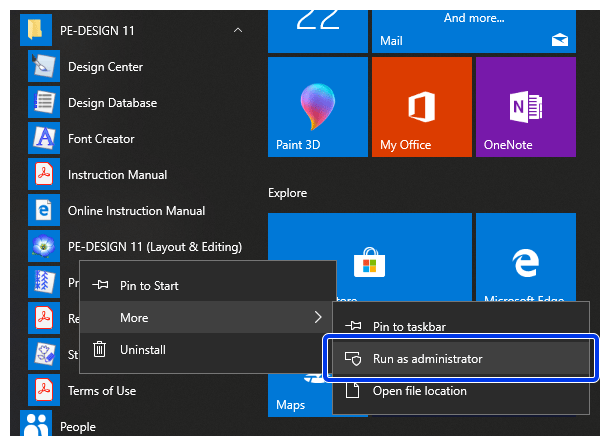
If User Account Control message appears, click Yes.
Windows 8.1
-
Click the down arrow in the lowerleft corner of the [Start] screen to display the list of applications.
-
Right-click [PE-DESIGN 11 (Layout & Editing)], which appears under the title [PE-DESIGN 11].
-
Choose Run As Administrator in the menu that appeared.

If User Account Control message appears, click Yes.
Windows 7
-
Click Start button, and then click All Programs and [PE-DESIGN 11] in the list of applications.
-
Right-click [PE-DESIGN 11 (Layout & Editing)], which appears under the title [PE-DESIGN 11].
-
Choose Run As Administrator in the menu that appeared.
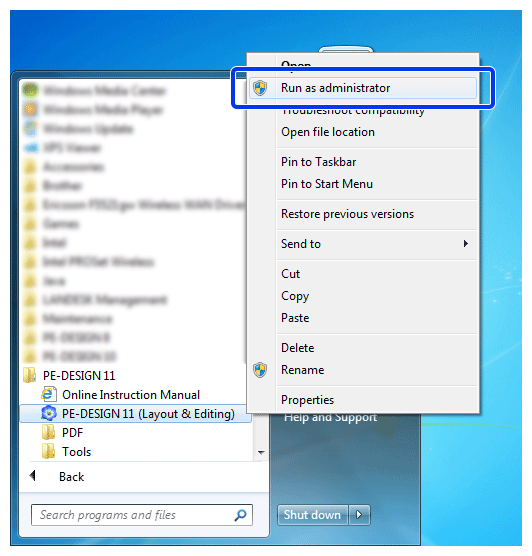
If User Account Control message appears, click Yes.
Related FAQs
- The wireless network connection cannot be set up between the embroidery machine and the computer with PE-DESIGN 11.
- The embroidery design data cannot be transferred from PE-DESIGN 11 to the embroidery machine via the wireless network.
- The sewing stitch design data cannot be transferred from PE-DESIGN 11 to the sewing machine via the wireless network.
- The embroidery design cannot be imported to the design page on PE-DESIGN 11 from the embroidery machine via the wireless network.
PE-DESIGN 11
If you need further assistance, please contact Brother customer service:
Content Feedback
Please note this form is used for feedback only.
Please do not enter contact information or any other personal information here.
(We will not respond to any Feedback you send us.)