CM350H
FAQs & Troubleshooting |

CM350H
Date: 03/21/2018 ID: faqh00100944_000
When a file that contains a pattern with holes is opened, the holes are filled.
When pattern data (CWPRJ file) is exported as an FCM file, then re-imported into CanvasWorkspace, holes in the pattern may be filled.
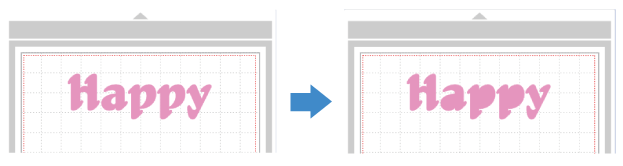
Data that has been exported as an FCM file cannot be edited again, even if it is re-imported into CanvasWorkspace.
In order to edit the pattern, we recommend that pattern data be saved as a CWPRJ file.
CM100DM, CM250, CM350, CM350e, CM350H, CM350R, CM550DX/ CM550, CM650W, CM650WX, DC200, DC200ULE
If you need further assistance, please contact Brother customer service:
Content Feedback
To help us improve our support, please provide your feedback below.
Step 1: How does the information on this page help you?
Step 2: Are there any comments you would like to add?
Please note this form is used for feedback only.
Please do not enter contact information or any other personal information here.
(We will not respond to any Feedback you send us.)