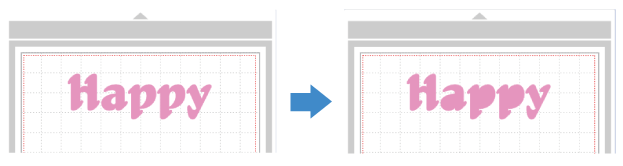CM350H
FAQs & Troubleshooting
When a file that contains a pattern with holes is opened, the holes are filled.
When pattern data (CWPRJ file) is exported as an FCM file, then re-imported into CanvasWorkspace, holes in the pattern may be filled.
If your question was not answered, have you checked other FAQs?
Have you checked the manuals?
If you need further assistance, please contact Brother customer service:
Related Models CM100DM, CM250, CM350, CM350e, CM350H, CM350R, CM550DX/ CM550, CM650W, CM650WX, DC200, DC200ULE
Content Feedback
To help us improve our support, please provide your feedback below.
Setup / Settings Maintenance Mat Pattern / Create / Edit Cutting Function Drawing Function Scanning Function Wireless Network Others Error Messages General Question Rhinestone Emboss Stamp Foil Pen Calligraphy Others General Question How to / Troubleshooting Error Messages Machine Accessories CanvasWorkspace General Question
Machine Setup / Settings Wireless Network Settings CanvasWorkspace Settings Others Cleaning General Question How to Troubleshooting General Question How to Troubleshooting General Question How to Troubleshooting Troubleshooting How to Troubleshooting General Question Troubleshooting How to Troubleshooting List of Error Messages Error Message / Code (EXXXXX / NXXXXX) Error Message / Code (ErrSxx / NoteSxx) Error Message (Others) List of Error Messages Error Message on Machine’s LCD Touchscreen Display Error Message / Code (EXXXXX / NXXXXX) Error Message / Code (ErrSxx / NoteSxx) Error Message (Others) Mat Blade / Holder Support Sheet Pattern / Create / Edit Accessories / Consumables Others General Question General Information How to / Troubleshooting General Information How to / Troubleshooting General Information How to / Troubleshooting General Information How to / Troubleshooting How to / Troubleshooting Support Sheet Blade / Holder Others General Question How to Troubleshooting Introduction / How to Introduction / How to Introduction / How to