PT-2600
Preguntas frecuentes y solución de problemas |
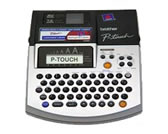
PT-2600
Fecha: 10/17/2019 ID: faqp00001438_000
How to delete the registry information and files related to the printer driver
Download the Printer Driver Information Cleanup Tool for your Brother machine and operating system, and then re-install the driver:
Please click here for instructions to use the Printer Driver Information Cleanup Tool.
Download Files
| Model | For Windows | |
|---|---|---|
| For 32 bit | For 64 bit | |
| PT-2300/2310 |  |
 |
| PT-2450DX |  |
 |
| PT-2600/2610 |  |
 |
| PT-9200DX | 
|
 |
| PT-9200PC |  |
Not Available |
Preguntas frecuentes relacionadas
PT-2300, PT-2310, PT-2600, PT-2610, PT-9200DX, PT-9200PC
Si necesita asistencia, contáctese con el servicio al cliente de Brother:
Comentarios sobre el contenido
Para ayudarnos a mejorar el soporte, bríndenos sus comentarios a continuación.
Paso 1: ¿Cómo lo ayudó la información en esta página?
Paso 2: ¿Quiere agregar otros comentarios?
Observe que este formulario solo se utiliza para comentarios.