PT-E550W
Preguntas frecuentes y solución de problemas |

PT-E550W
Fecha: 01/14/2021 ID: faqp00000565_001
How to make a label with a barcode (P-touch Editor 5.0 for Mac)
The method of creating a label with "CODE 39" is described below:
-
Select [Insert] - [Bar Code...].
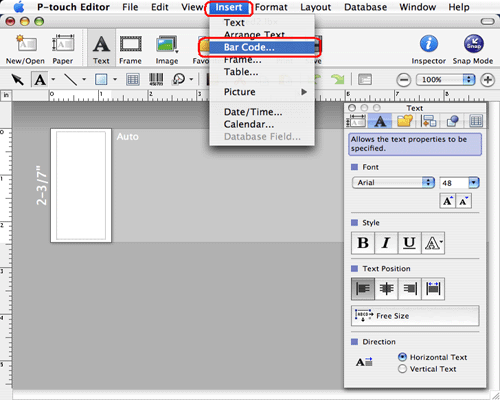
-
Click the "Protocol:" tab and select "CODE39".
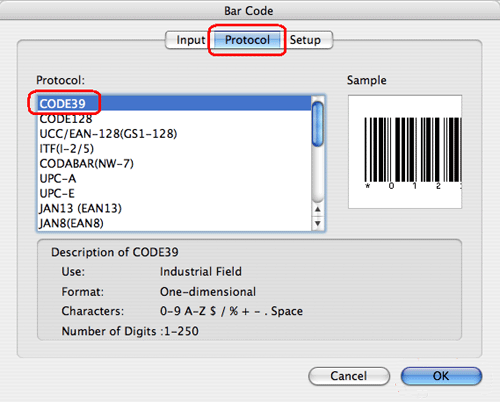
-
Click the "Input" tab and type the data for the bar code. Click "OK".
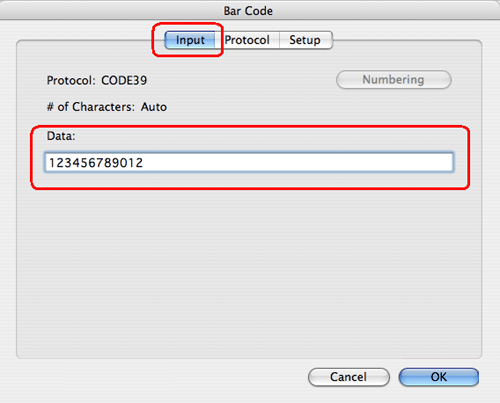
-
Adjust the size and position of the barcode.
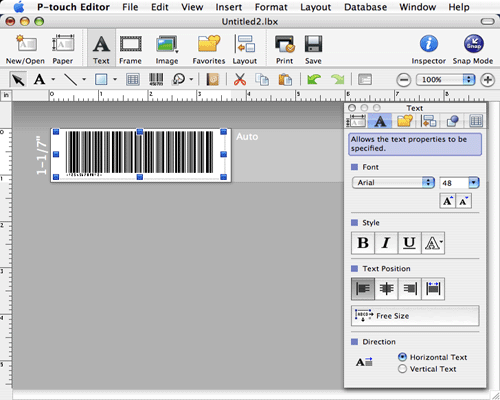
PT-1500PC, PT-2300, PT-2310, PT-2600, PT-2610, PT-2700, PT-2710, PT-2730, PT-3600, PT-9200DX, PT-9500PC, PT-9600, PT-9700PC, PT-9800PCN, PT-E550W, PT-H500, PT-P700, QL-1050, QL-1050N, QL-1060N, QL-500, QL-550, QL-570, QL-580N, QL-650TD, QL-700, QL-710W, QL-720NW
Si necesita asistencia, contáctese con el servicio al cliente de Brother:
Comentarios sobre el contenido
Para ayudarnos a mejorar el soporte, bríndenos sus comentarios a continuación.
Paso 1: ¿Cómo lo ayudó la información en esta página?
Paso 2: ¿Quiere agregar otros comentarios?
Observe que este formulario solo se utiliza para comentarios.