PT-1400
Preguntas frecuentes y solución de problemas |

PT-1400
Fecha: 05/28/2020 ID: faqp00000354_000
How do I change the style of the character in the middle of the line?
Example:
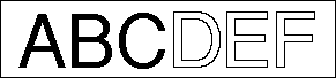
-
Type "ABC", then press
 and
and  . A new block mark
. A new block mark appears.
appears. -
Press
 , then press
, then press  .
. -
Press
 or
or  until OUTLINE is displayed.
until OUTLINE is displayed. -
Press
 . The selected style is applied only to the current block.
. The selected style is applied only to the current block.
- Type "DEF".
Si necesita asistencia, contáctese con el servicio al cliente de Brother:
Comentarios sobre el contenido
Para ayudarnos a mejorar el soporte, bríndenos sus comentarios a continuación.
Paso 1: ¿Cómo lo ayudó la información en esta página?
Paso 2: ¿Quiere agregar otros comentarios?
Observe que este formulario solo se utiliza para comentarios.