PT-65
Preguntas frecuentes y solución de problemas |
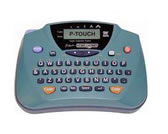
PT-65
Fecha: 01/06/2021 ID: faqp00000174_000
How can I print a label with two lines of text?
To print a label with two lines of text,
-
Type the first line of text and press the return key (
 ). The return marker appears to the left of the cursor.
). The return marker appears to the left of the cursor. - Type the second line of text.
- Two-lines of text is always printed with the SIZE1 text size and the NORM (normal) style.
-
To change the label back to a single line, delete the return marker by moving the cursor using the arrow keys and pressing the Clear/Backspace key (
 ).
).
PT-65
Si necesita asistencia, contáctese con el servicio al cliente de Brother:
Comentarios sobre el contenido
Para ayudarnos a mejorar el soporte, bríndenos sus comentarios a continuación.
Paso 1: ¿Cómo lo ayudó la información en esta página?
Paso 2: ¿Quiere agregar otros comentarios?
Observe que este formulario solo se utiliza para comentarios.