SDX125
Preguntas frecuentes y solución de problemas |

SDX125
Fecha: 12/14/2018 ID: faqh00101331_000
Care and Maintenance (Cleaning the Trimmer Blade)
Roll feeder is sold saperately.
If material debris, lint or dust accumulates inside the trimmer blade, it may no longer cut material. Periodically clean the trimmer blade.
Do not disassemble the trimmer blade.
Remove the trimmer blade from the trimmer.
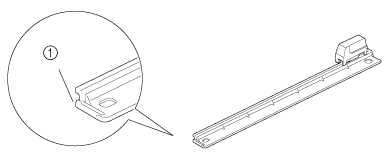 |
(1) Stopper |
-
Lightly push back on the stopper at the left end of the trimmer.
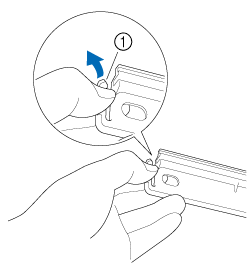
(1) Stopper Do not push on the stopper with force. Otherwise, damage may result.
-
Slide the trimmer blade to the left end to remove it from the trimmer.
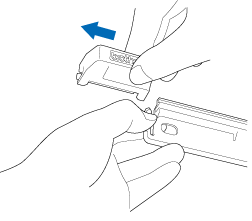
-
Using a commercially available brush, clean off debris, lint and dust.
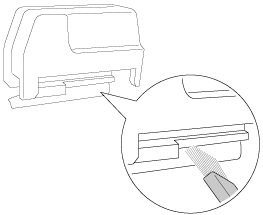
-
Install the trimmer blade onto the trimmer.
SDX125, SDX125e, SDX125e Titanium, SDX125i, SDX125TS, SDX135PRO, SDX225, SDX225F, SDX230D, SDX230Di, SDX230DX, SDX325, SDX330D, SDX85, SDX85C, SDX85M, SDX85S
Si necesita asistencia, contáctese con el servicio al cliente de Brother:
Comentarios sobre el contenido
Para ayudarnos a mejorar el soporte, bríndenos sus comentarios a continuación.
Paso 1: ¿Cómo lo ayudó la información en esta página?
Paso 2: ¿Quiere agregar otros comentarios?
Observe que este formulario solo se utiliza para comentarios.