Innov-is XP3
Preguntas frecuentes y solución de problemas |

Innov-is XP3
Fecha: 09/21/2018 ID: faqh00101139_000
How do I adjust the presser foot pressure?
You can adjust the presser foot pressure in the settings screen.
-
Press
 (Settings key) to display the settings screens.
(Settings key) to display the settings screens.
-
Display page 1.
-
Press [ Presser Foot Pressure ] in the settings screen.
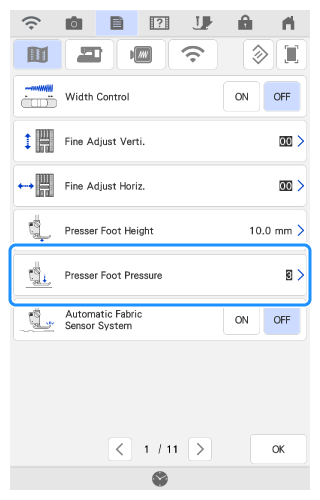
-
Select the number key to specify the presser foot pressure.
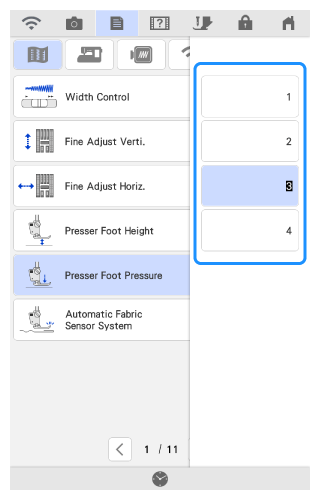
- The higher the number, the greater the pressure will be.
- Set the pressure at “3” for normal sewing.
- If the dual feed foot is installed and its roller is lowered, the pressure setting is fixed at 2 and cannot be changed.
Innov-is XP1, Innov-is XP2, Innov-is XP3
Si necesita asistencia, contáctese con el servicio al cliente de Brother:
Comentarios sobre el contenido
Para ayudarnos a mejorar el soporte, bríndenos sus comentarios a continuación.
Paso 1: ¿Cómo lo ayudó la información en esta página?
Paso 2: ¿Quiere agregar otros comentarios?
Observe que este formulario solo se utiliza para comentarios.
Por favor, no introduzca aquí información de contacto ni ningún otro dato personal.
(No responderemos a los comentarios que nos envíe.)