CV3440
Preguntas frecuentes y solución de problemas |

CV3440
Fecha: 11/14/2017 ID: faqh00100767_001
Powering the machine
Connecting plugs
Insert the three-pin plug into the socket on the bottom right side of the machine.
And then insert the power supply plug into a power outlet.
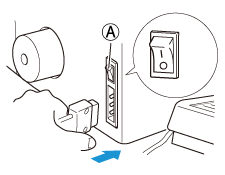
(A) Main power and sewing light switch
Main power and sewing light switch
This switch turns the power and sewing light on or off.
-
To turn on the machine, push the main power and light switch (A) to "
 " mark.
" mark.
The sewing lamp comes on when the machine is turned on.
-
To turn off the machine, push the main power and light switch (A) to "
 " mark.
" mark.
The sewing lamp goes off when the machine is turned off.
Do not turn on the machine while pressing down the foot controller.
Operation
When the foot controller is pressed lightly, the machine runs at a low speed. As the foot controller is pressed further, the machine will increase speed. When the foot controller is released, the machine stops.
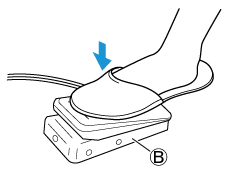
(B) Foot Controller
Si necesita asistencia, contáctese con el servicio al cliente de Brother:
Comentarios sobre el contenido
Para ayudarnos a mejorar el soporte, bríndenos sus comentarios a continuación.
Paso 1: ¿Cómo lo ayudó la información en esta página?
Paso 2: ¿Quiere agregar otros comentarios?
Observe que este formulario solo se utiliza para comentarios.
Por favor, no introduzca aquí información de contacto ni ningún otro dato personal.
(No responderemos a los comentarios que nos envíe.)