PR-1000
Preguntas frecuentes y solución de problemas |

PR-1000
Fecha: 03/26/2012 ID: faqh00000596_001
Maintenance (Cleaning around the needle plate)
If lint and dust collect around the moving knife, the fixed knife or the thread retaining plate, the thread may not be cut correctly and the error message may appear, or various parts of the machine may be damaged. Make sure to clean around the needle plate once a month. Use on offset screwdriver and the included cleaning brush.
- Turn off the embroidery machine.

Unplug the power supply cord before cleaning the machine, otherwise injuries or an electric shock may occur.
- With an offset screwdriver, loosen the screws, and then remove the needle plate.
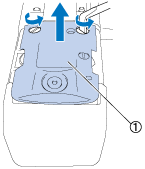

Needle plate
- Use the included cleaning brush to remove any lint and dust from the moving knife, the fixed knife, the thread retaining plate, and their surrounding areas.
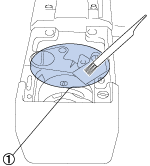

Remove all lint in this area
- After cleaning is finished, attach the needle plate in the opposite way that it was removed in step.
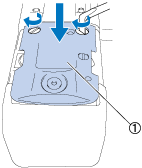

Needle plate
Preguntas frecuentes relacionadas
PR-1000, PR1000e
Si necesita asistencia, contáctese con el servicio al cliente de Brother:
Comentarios sobre el contenido
Para ayudarnos a mejorar el soporte, bríndenos sus comentarios a continuación.
Paso 1: ¿Cómo lo ayudó la información en esta página?
Paso 2: ¿Quiere agregar otros comentarios?
Observe que este formulario solo se utiliza para comentarios.