DS-740D
Preguntas frecuentes y Solución de problemas |

DS-740D
Fecha: 12/04/2019 ID: faq00100688_000
Use the Output Guide
Use the Output Guide if there is not enough space behind the scanner.
The scanned document is ejected as follows:
| When the Output Guide is closed. | 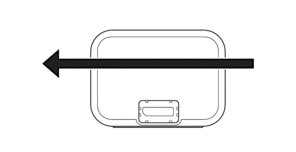 |
| When the Output Guide is open. | 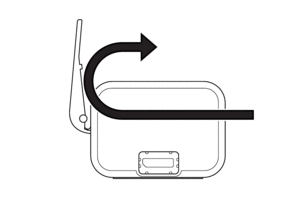 |
-
Confirm the paper size and weight can be used to scan documents using the Output Guide.
> Click here to see Acceptable Documents. - Do not use the Carrier Sheet with the Output Guide.
- Do not scan plastic cards using the Output Guide.
- For better scan results, when scanning documents in high or low temperatures and humidity, we recommend not using the Output Guide.
-
Open the Output Guide to support scanned documents.
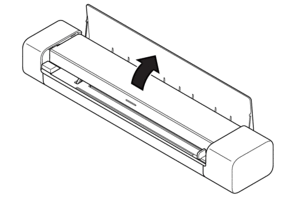
Preguntas frecuentes relacionadas
DS-740D, DS-940DW
Si necesita asistencia, contáctese con el servicio al cliente de Brother:
Comentarios sobre el contenido
Para ayudarnos a mejorar el soporte, bríndenos sus comentarios a continuación.
Paso 1: ¿Cómo lo ayudó la información en esta página?
Paso 2: ¿Quiere agregar otros comentarios?
Observe que este formulario solo se utiliza para comentarios.