MFC-J880DW
Preguntas frecuentes y Solución de problemas |

MFC-J880DW
Fecha: 05/27/2015 ID: faq00003168_007
Unpack your Brother machine
Follow the steps below to unpack the machine:
NOTE: Illustrations shown below are from a representative product and may differ from your Brother machine.
-
Open the box.
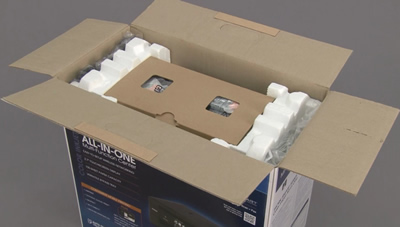
-
Remove the starter / introductory ink cartridges.
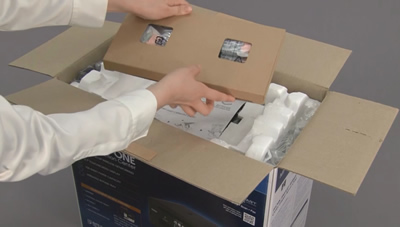
-
Remove the package containing printed materials and the installation disc.
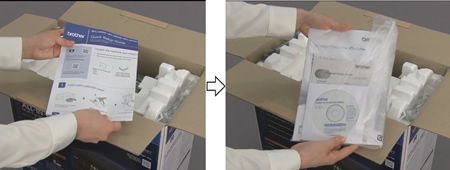
-
Remove the telephone line cord.

-
Lay the box on its side.

-
Pull the machine out of the box.

-
Lift the machine to remove the packing foam.
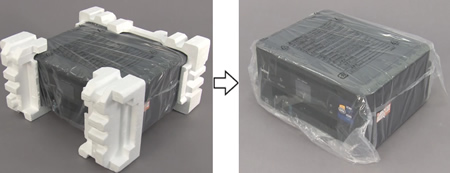
-
Remove the plastic bag, tape, and sticker.
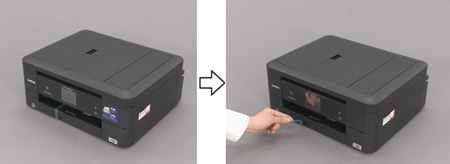
Preguntas frecuentes relacionadas
MFC-J460DW, MFC-J480DW, MFC-J485DW, MFC-J680DW, MFC-J775DW(XL), MFC-J880DW, MFC-J885DW, MFC-J985DW(XL)
Si necesita asistencia, contáctese con el servicio al cliente de Brother:
Comentarios sobre el contenido
Para ayudarnos a mejorar el soporte, bríndenos sus comentarios a continuación.
Paso 1: ¿Cómo lo ayudó la información en esta página?
Paso 2: ¿Quiere agregar otros comentarios?
Observe que este formulario solo se utiliza para comentarios.