ADS-3000N
Preguntas frecuentes y Solución de problemas |

ADS-3000N
Fecha: 01/05/2016 ID: faq00003156_002
Card Jam
Cards may jam in the Automatic Document Feeder (ADF) unit if they are not inserted or fed correctly.
Load your plastic card properly.
Follow the steps below to load plastic card.
NOTE: Illustrations shown below are from a representative machine and may differ from your Brother machine.
-
Adjust the Paper Guides (1) to fit the width of your document.
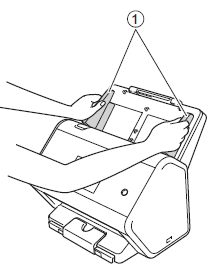
-
Place your card, face down and top edge first in the ADF between the Guides until you feel it touch the inside of the machine.
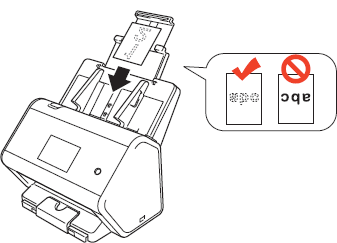
When you load an embossed plastic card such as credit card, place your card, embossed side down in the ADF.
- You can load up to 5 plastic cards (total thickness less than 5.0 mm (0.2 in.)) at a time.
- Certain types of plastic cards may be scratched when scanned.
- Rigid cards may not be fed properly.
- If the surface of the card is dirty with grease marks (for example, fingerprints) and such, perform scanning after wiping the dirt off.
- Scanning plastic cards can be falsely detected as multifeed. In that case, to scan documents successfully, disable the multifeed detection.
ADS-2400N, ADS-2800W, ADS-3000N, ADS-3600W
Si necesita asistencia, contáctese con el servicio al cliente de Brother:
Comentarios sobre el contenido
Para ayudarnos a mejorar el soporte, bríndenos sus comentarios a continuación.
Paso 1: ¿Cómo lo ayudó la información en esta página?
Paso 2: ¿Quiere agregar otros comentarios?
Observe que este formulario solo se utiliza para comentarios.