DS-600
FAQs & Troubleshooting |

DS-600
Date: 11/05/2015 ID: faq00002499_002
Install the scanner driver (For Mac OS X 10.4 - 10.10)
Please follow the steps below to install the scanner driver.
NOTE: Illustrations are for representation purposes and may differ from your Brother machine.
-
Download the Scanner Driver.
Click here to download the latest version of Scanner Driver.
-
Once downloaded, the Installer Disk Image will be mounted on your Desktop.
Double click the installer package icon "DSmobile XXX Driver.pkg" (XXX = your model name.) Follow the instructions on the screen.

-
Click Continue and follow the default/prompt steps until the installation is completed.
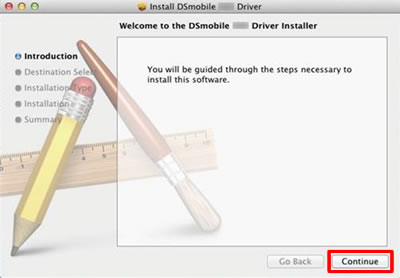
DS-600, DS-610, DS-700D
Do you need any further assistance?
Content Feedback
To help us improve our support, please provide your feedback below.
Step 1: How does the information on this page help you?
Step 2: Are there any comments you would like to add?
Please note this form is used for feedback only.