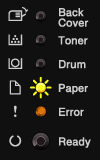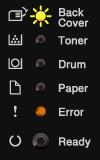HL-5470DW
Preguntas frecuentes y Solución de problemas |

HL-5470DW
Fecha: 11/02/2012 ID: faq00002411_014
Cover is Open
The error message "Cover is open" indicates that the front cover or the fuser cover of your Brother machine is not completely closed.
Please check the solution applicable for your case to clear the error.
For the models with the LCD:
If the LCD shows "Cover is Open" and "Close the Front Cover", go to CASE 1: Close the Front Cover.
If the LCD shows "Cover is Open" and "Close the Fuser Cover which can be found behind the Back Cover of the machine" or "Make sure there is no paper jammed inside the machine and close the Back Cover, then press Go.", go to CASE 2: Close the Fuser Cover.
For the models without the LCD:
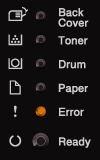
If the LEDs indicate as shown above, the front cover is not closed completely.
To clear the error, go to CASE 1: Close the Front Cover.
|
|
|
If the LEDs indicate as shown above, the fuser cover is not closed completely.
To clear the error, go to CASE 2: Close the Fuser Cover.
CASE 1: Close the Front Cover.
Firmly close the front cover of your Brother machine.
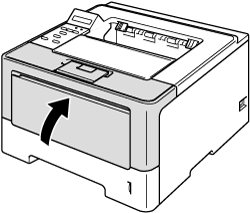
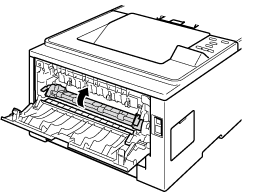
Make sure paper is not jammed inside the back of the machine, and then close the fuser cover and press Go.
To see how to clear the jammed paper, please refer to the FAQ "Jam Rear".
HL-5440D, HL-5450DN, HL-5470DW, HL-5470DWT, HL-6180DW, HL-6180DWT
Si necesita asistencia, contáctese con el servicio al cliente de Brother:
Comentarios sobre el contenido
Observe que este formulario solo se utiliza para comentarios.