MFC-4800
Preguntas frecuentes y Solución de problemas |

MFC-4800
Fecha: 08/24/2006 ID: faq00000495_023
How can I clear the "PAPER JAM" error message?
First, unplug the machine for safety and disconnect the telephone line. Next, follow these instructions based on where the paper jam is located.
Do not force the jammed paper from the paper tray because you may damage the FAX/MFC and cause toner to scatter on the next printed pages. After you have used the FAX/MFC, some internal parts of the machine are extremely HOT! When you open the top cover of the FAX/MFC, never touch the shaded parts shown in the following diagram.

Paper is Jammed in the Multi-purpose Sheet Feeder
-
Push down the paper lever to pull he jammed paper upward and out of the feeder.
-
Open the top cover and check that a torn piece of paper does not remain inside the FAX/MFC.
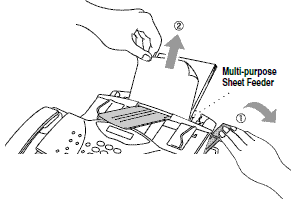
Paper is Jammed near the Drum Unit or in the Fuser Unit
-
Open the top cover.
-
Remove the drum unit.
-
Gently pull out the jammed paper.
-
Reinstall the drum unit.
-
Close the top cover.
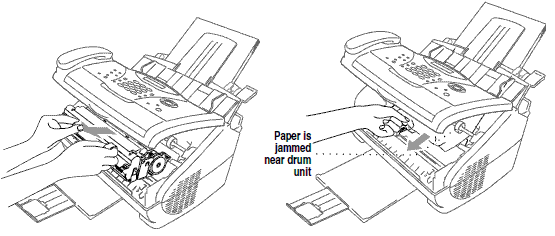
Si necesita asistencia, contáctese con el servicio al cliente de Brother:
Comentarios sobre el contenido
Para ayudarnos a mejorar el soporte, bríndenos sus comentarios a continuación.
Paso 1: ¿Cómo lo ayudó la información en esta página?
Paso 2: ¿Quiere agregar otros comentarios?
Observe que este formulario solo se utiliza para comentarios.