MFC-J650DW
Preguntas frecuentes y Solución de problemas |

MFC-J650DW
Fecha: 03/28/2013 ID: faq00000300_009
Where can I find my Brother machine's serial number?
The serial number is on the back of the unit.
The serial number on the back of the unit has 15 characters.
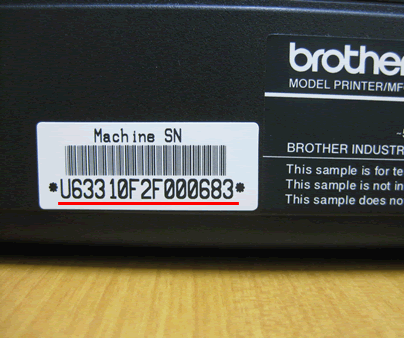
You can also see the serial number on the LCD following these instructions:
- Press
 (Settings).
(Settings).
- Press All Settings.
- Press the Up or Down arrow key to display Machine Info.
- Press Machine Info.
- Press Serial No..
Your machine's serial number will appear on the Touchscreen.
- Press
 (Home).
(Home).
MFC-J4320DW, MFC-J4420DW, MFC-J4510DW, MFC-J4620DW, MFC-J4710DW, MFC-J5330DW, MFC-J5520DW, MFC-J5620DW, MFC-J5720DW, MFC-J5830DW(XL), MFC-J5920DW, MFC-J5930DW, MFC-J650DW, MFC-J6530DW, MFC-J6535DW(XL), MFC-J680DW, MFC-J6930DW, MFC-J6935DW, MFC-J870DW, MFC-J875DW, MFC-J880DW, MFC-J885DW, MFC-J985DW(XL)
Si necesita asistencia, contáctese con el servicio al cliente de Brother:
Comentarios sobre el contenido
Para ayudarnos a mejorar el soporte, bríndenos sus comentarios a continuación.
Paso 1: ¿Cómo lo ayudó la información en esta página?
Paso 2: ¿Quiere agregar otros comentarios?
Observe que este formulario solo se utiliza para comentarios.