HL-5350DN
Preguntas frecuentes y Solución de problemas |

HL-5350DN
Fecha: 05/17/2013 ID: faq00000231_026
Printouts (envelopes) have creases.
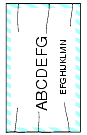
Please do the following:
- Open the back cover.
-
Pull the blue lever until the mark
 reaches beside the mark
reaches beside the mark  as shown below.
as shown below.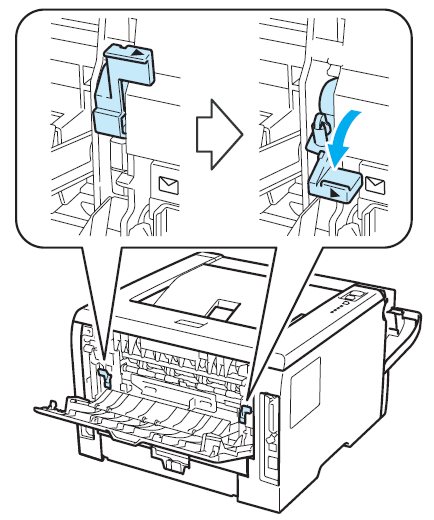
- Resend the print job.
- Use MP tray when you print on envelopes.
- Make sure to choose Envelopes in Media Type in the printer driver.
- Click here to learn how to print on envelopes.
When you have finished printing, open the back cover and reset the two blue levers back to their original position.
Preguntas frecuentes relacionadas
HL-5340D, HL-5350DN, HL-5370DW/HL-5370DWT
¿Necesita asistencia adicional?
Comentarios sobre el contenido
Para ayudarnos a mejorar el soporte, bríndenos sus comentarios a continuación.
Paso 1: ¿Cómo lo ayudó la información en esta página?
Paso 2: ¿Quiere agregar otros comentarios?
Observe que este formulario solo se utiliza para comentarios.