HL-L9300CDW(T)
Preguntas frecuentes y Solución de problemas |

HL-L9300CDW(T)
Fecha: 12/20/2018 ID: faq00000216_025
Colored spots at 94 mm (3.7 in.) intervals or at 30 mm (1.2 in.) intervals
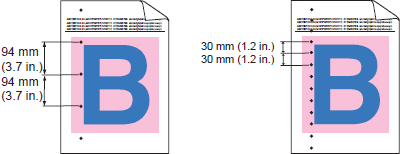
Follow the steps applicable for your case to resolve the issue:
- Case 1: Colored spots at 94 mm (3.7 in.) intervals
- Case 2: Colored spots at 30 mm (1.2 in.) intervals
Case 1: Colored spots at 94 mm (3.7 in.) intervals
- If the issue is not resolved after printing a few blank pages, foreign material, such as glue from a label, may be stuck on the drum surface. Clean the drum unit. Click here to see the details of how to clean the drum unit.
- Install a new drum unit. Click here to see the details of how to replace the drum unit.
Case 2: Colored spots at 30 mm (1.2 in.) intervals
- Identify the color causing the issue and put in a new toner cartridge.
-
To identify the color of the toner cartridge and replace toner cartridge, follow the steps below:
- Click here to print the chart. [345KB/ PDF]
- Compare your printed document with the printed chart to identify the color causing the problem.
- Replace the toner cartridge of the color. Click here to see the details of how to replace the toner cartridge.
HL-L8250CDN, HL-L8350CDW, HL-L8350CDWT, HL-L9200CDWT, HL-L9300CDW(T), MFC-L8600CDW, MFC-L8850CDW, MFC-L9550CDW
Si necesita asistencia, contáctese con el servicio al cliente de Brother:
Comentarios sobre el contenido
Para ayudarnos a mejorar el soporte, bríndenos sus comentarios a continuación.
Paso 1: ¿Cómo lo ayudó la información en esta página?
Paso 2: ¿Quiere agregar otros comentarios?
Observe que este formulario solo se utiliza para comentarios.