DCP-375CW
Preguntas frecuentes y Solución de problemas |

DCP-375CW
Fecha: 02/22/2013 ID: faq00000046_003
What format are the attachments when a document is scanned to e-mail and is a special viewer needed? (For Windows)
You can choose from several file formats listed below when using the Scan to E-mail feature.
If you select TIFF or JPEG attachment format, you don't need a special viewer.
- Windows Bitmap (*.bmp)
- JPEG (*.jpg)
- TIFF (*.tif)
- TIFF Multi-Page (*.tif)
- Portable Network Graphics (*.png)
- PDF (*.pdf)
- Secure PDF (*.pdf)
- XML Paper Specification (*.xps)
- The XML Paper Specification is available for Windows Vista or later, or when using applications which support XML Paper Specification files.
- If you set the file type to TIFF or TIFF Multi-Page, you can choose "Uncompressed" or "Compressed".
To change the default E-mail attachment file type, follow the steps shown below:
- Right-click the E-mail button on the ControlCenter.
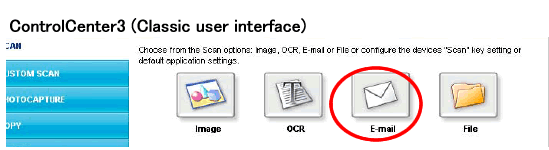
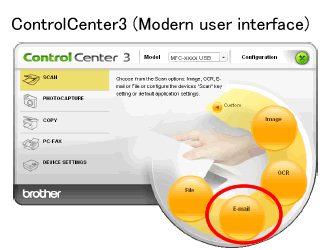
- Click ControlCenter Configuration.
- Choose the Software Button tab or the Device Button tab.
ControlCenter3 gives you the ability to configure the hardware Scan key on your machine and the ControlCenter3 Software button for each scan feature.
- To configure the hardware Scan key on your machine choose the Device Button tab.
- To configure the Software button in ControlCenter3 choose the Software Button tab.
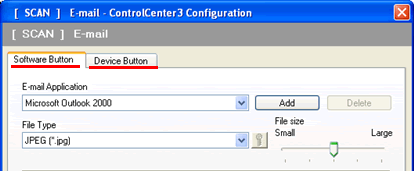
- From the File Type drop-down, make your selection and click OK.
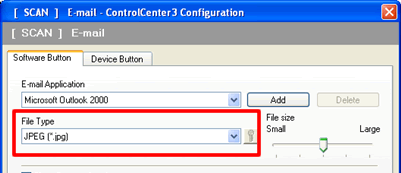
DCP-375CW, DCP-395CN, DCP-8080DN, DCP-8085DN, DCP-J125, MFC-255CW, MFC-295CN, MFC-495CW, MFC-795CW, MFC-8480DN, MFC-8680DN, MFC-8690DW, MFC-8890DW, MFC-9010CN, MFC-9120CN, MFC-9125CN, MFC-9320CW, MFC-9325CW, MFC-J220, MFC-J265W, MFC-J270W, MFC-J410W, MFC-J415W, MFC-J615W, MFC-J630W
Si necesita asistencia, contáctese con el servicio al cliente de Brother:
Comentarios sobre el contenido
Para ayudarnos a mejorar el soporte, bríndenos sus comentarios a continuación.
Paso 1: ¿Cómo lo ayudó la información en esta página?
Paso 2: ¿Quiere agregar otros comentarios?
Observe que este formulario solo se utiliza para comentarios.