MFC-L3710CW
Preguntas frecuentes y Solución de problemas |

MFC-L3710CW
Fecha: 09/21/2018 ID: faq00000011_039
White spots
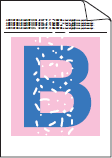
Check the following points to resolve the issue:
- Make sure that the media type setting in the printer driver matches the type of paper you are using.
- Check the machine's environment. Conditions such as high humidity and high temperatures can cause hollow print.
-
If the issue is not solved after printing a few pages, foreign material, such as glue from a label, may be stuck on the drum surface. Clean the drum unit.
> Click here to see how to clean the drum unit. -
Install a new drum unit.
> Click here to see how to replace the drum unit.
HL-L3210CW, HL-L3230CDW, HL-L3270CDW, HL-L3290CDW, HL-L8260CDW, HL-L8360CDW(T), MFC-L3710CW, MFC-L3750CDW, MFC-L3770CDW, MFC-L8610CDW, MFC-L8895CDW, MFC-L8900CDW, MFC-L8905CDW
¿Necesita asistencia adicional?
Comentarios sobre el contenido
Para ayudarnos a mejorar el soporte, bríndenos sus comentarios a continuación.
Paso 1: ¿Cómo lo ayudó la información en esta página?
Paso 2: ¿Quiere agregar otros comentarios?
Observe que este formulario solo se utiliza para comentarios.