PT-E550W
常見問題&故障排除 |

PT-E550W
日期:27/04/2020 ID:faqp00001278_027
How do I clear the display?
To delete one character at a time:
To delete a character from an existing line of text, move the cursor to the character to the right of the position you want to start deleting text and then press the Backspace key.
The character to the left of the cursor is deleted each time the Backspace key is pressed.
To delete all text at once:
-
Press the Clear key.
The Clear options are displayed.
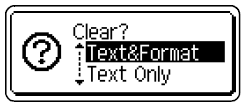
-
Using the Up or Down arrow key, select “Text Only” to delete all text while retaining the current format settings, or select “Text & Format” to delete all text and format settings.
* Press the Escape key to return to the text entry screen, without erasing (or clearing) text or format. - Press the OK or Enter key.
如果您需要進一步的協助, 請聯絡Brother客戶服務:
內容意見回饋
請於下方回饋您的意見以幫助我們提升服務的品質