PT-D600
常見問題&故障排除 |

PT-D600
日期:26/11/2021 ID:faqp00000856_035
How do I type symbols?
To type symbols,
-
Press the [Symbol] key (
 /
/  ) to enter the Symbol selection screen.
) to enter the Symbol selection screen. -
Press
 or
or to select the desired category.
to select the desired category. -
Press the [OK] key (
 ) or [Enter] key (
) or [Enter] key (  /
/  ).
). -
Press
 ,
,  ,
, or
or  until the desired symbol appears.
until the desired symbol appears. -
Press the [OK] key (
 ) or [Enter] key (
) or [Enter] key (  /
/  ) to add the symbol to the text.
) to add the symbol to the text.
Symbol List
| Category | Symbols |
| Punctuation | |
| Bracket/Arrow | 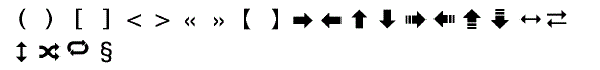 |
| Mathematics | 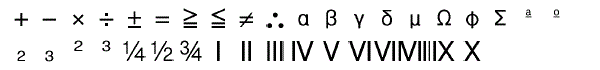 |
| Currency/Unit | |
| (Number) | |
| [Number] | |
| School/Office | 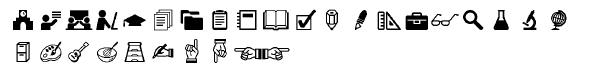 |
| Kitchen | 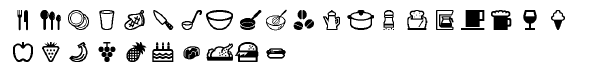 |
| DIY/Hobby | 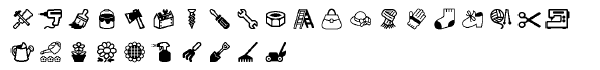 |
| Season/Holiday | 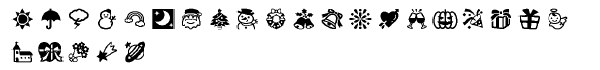 |
| Appointment | |
| Datacom/AV | 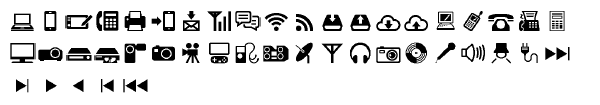 |
| Smiley | |
| Animal | |
| Sport | |
| Vehicle | |
| Sign | 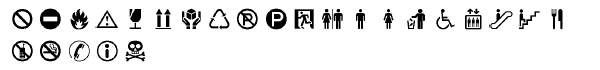 |
| Electrical | |
| Astrology | |
| Pictograph | 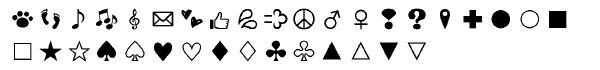 |
如果您需要進一步的協助, 請聯絡Brother客戶服務:
內容意見回饋
請於下方回饋您的意見以幫助我們提升服務的品質