QL-650TD
常見問題&故障排除 |

QL-650TD
日期:20/11/2019 ID:faqp00000007_001
I'm trying to install the printer driver using a USB Hub.
The "Driver Setup" dialog box appeared and the QL printer was connected, but the installation does not continue.
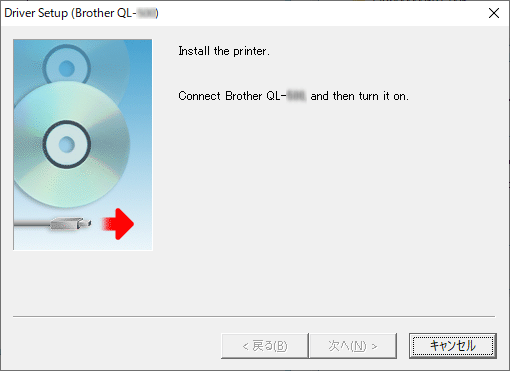
Please check the following:
-
Did you turn on the QL printer after it was connected to the computer?
If you don't turn it on, the computer does not recognize that the QL printer was connected. -
Depending on the model of the USB Hub, the QL printer may not be correctly detected.
Connect it directly to the USB connector of the computer. - If you still get the same problem, use the uninstallation tool to delete the registry information and all files related to the printer driver. Then install the printer driver again. Please refer to the following FAQ:
內容意見回饋
請於下方回饋您的意見以幫助我們提升服務的品質