SDX1200
常見問題&故障排除 |

SDX1200
日期:22/01/2020 ID:faqh00101497_000
ErrS25 appears on the computer screen.
Error message
This file contains over 600 parts. Reduce the number of parts to 600 or less in order to download the ScanNCut design file. (ErrS25)
-
Cause
The data containing more than 600 patterns was downloaded.Depending on the machine model, the maximum number of patterns will differ. Check the [Maximum Pattern Number] under [Machine Information] of the settings screen.
-
Solutions
Delete the patterns, or group the patterns. Then try to download the data again.
Grouping Patterns
By grouping the multiple patterns, they are counted as one pattern.
> Editing screen > [Edit] > [Group] >
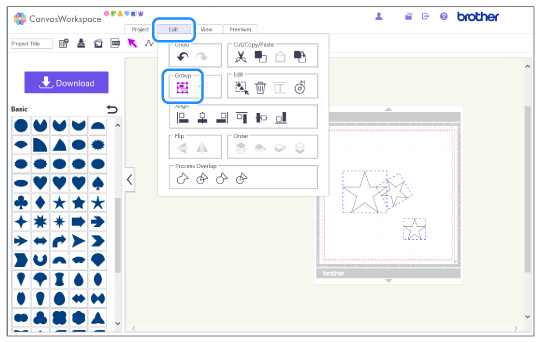
You can check the number of the patterns from the [Count Shapes] of the [Project] tab.
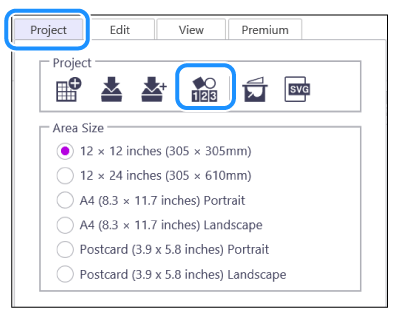
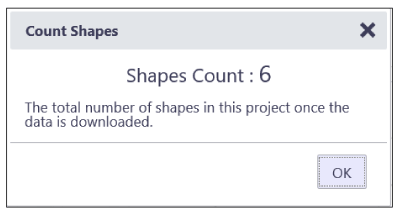
如果您需要進一步的協助, 請聯絡Brother客戶服務:
內容意見回饋
請於下方回饋您的意見以幫助我們提升服務的品質