CM900
常見問題&故障排除 |

CM900
日期:19/08/2015 ID:faqh00000705_000
Unwanted images are scanned.
Possible Causes (or Results)
The scanning area is incorrectly specified.
Solutions
-
In “Scan to USB” mode, specify the paper size with the “Scan Size” setting.
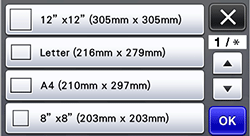
>> For details, see “Scan to USB”.
-
In “Direct Cut” or “Scan to Cut Data” mode, trim the image in the editing screen after scanning.
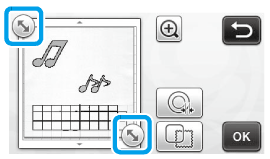
>> For details, see “Direct cut”.
>> For details, see “Scan to cut data”.
內容意見回饋
請於下方回饋您的意見以幫助我們提升服務的品質