PE-DESIGN 8
常見問題&故障排除 |

PE-DESIGN 8
日期:19/08/2008 ID:faqh00000101_004
I tried to import a "*.DST" file, but the thread colors became nonsense.
Thread color information is not included in a "*.DST" file.
When you import a *.DST file, Layout & Editing temporarily assigns the colors.
This is why the colors come out different than expected.
You can change the colors using the "Layout & Editing" tools.
Follow the procedure described below.
Click Toolbar button  , or click Sew, then Sewing Order/Lock.
, or click Sew, then Sewing Order/Lock.
The Sewing Order/Lock dialog box appears with each data in the pattern in a separate frame.
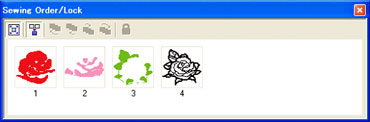
Select the frame for the data whose color you want to change.
Click  and the Thread Color dialog box appears.
and the Thread Color dialog box appears.
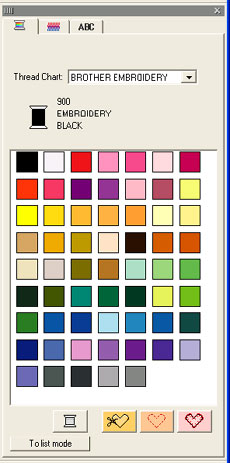
Select the desired color.
This explanation also applies to "*.EXP" files.
如果您需要進一步的協助, 請聯絡Brother客戶服務:
內容意見回饋
請於下方回饋您的意見以幫助我們提升服務的品質