PE-DESIGN 8
常見問題&故障排除 |

PE-DESIGN 8
日期:09/06/2016 ID:faqh00000100_000
I've written the pattern onto the original card and selected it on the sewing machine, but I can't change the sewing position.
Patterns created with the "Design Page area" setting turned on are sewn as they appear in the Design Page of Layout & Editing.
This means you don't have to worry about changing the sewing position on the sewing machine.
The sewing area can be specified.
-
Click Sew, then Select Sewing Area.
The following dialog box appears.
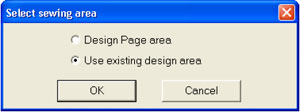
-
Select the Use existing design area and click OK.
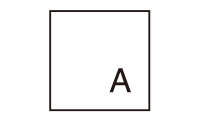
Design Page (on your screen)
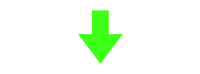
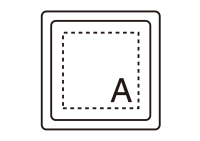
Sewing area = Design Page area
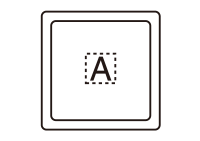
Sewing area = Use existing design area
Patterns created with the "Use existing design area" setting turned on are sewn without regard to the pattern's position in the Design Page of Layout & Editing.
The pattern position will automatically be set in the middle of the embroidery frame.
You can change the sewing position of these patterns on the sewing machine as you like.