Innov-is I / Innov-is 6000D
常見問題&故障排除 |

Innov-is I /
Innov-is 6000D
日期:21/10/2015 ID:faqh00000091_000
How do I remove the presser foot holder?
-
Press the "Needle Position" button to raise the needle.
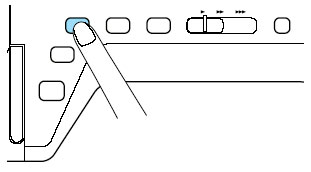
-
Press
 .
.If "OK to automatically lower the presser foot?" appears on the LCD screen, press OK to continue.
The entire screen becomes white, and all keys and operation buttons are locked. -
Raise the presser foot lever.
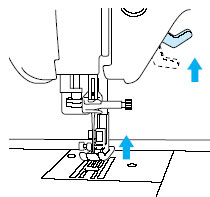
-
Press the black button on the presser foot holder and remove the presser foot.
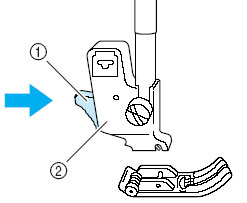
 Black button
Black button
 Presser foot holder
Presser foot holder
-
Loosen the screw of the presser foot holder to remove the presser foot holder.
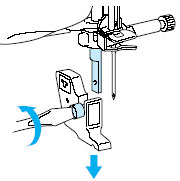
如果您需要進一步的協助, 請聯絡Brother客戶服務:
內容意見回饋
請於下方回饋您的意見以幫助我們提升服務的品質