HL-L6400DW
常見問題&故障排除 |

HL-L6400DW
日期:03/04/2023 ID:faq00100267_001
Change machine settings from your computer.
You can change machine settings easily from your computer and there are benefits as below.
- You can save administrator's time and effort.
- You can prevent users from making a mistake in settings.
NOTE: Illustrations shown below are from a representative product and may differ from your Brother machine.
You can change the settings from your computer one by one.
We recommend using Web Based Management because it allows you to change the most various settings. The below explains how to use Web Based Management.
Changing machine settings by Web Based Management
-
Access Web Based Management.
> Click here to see how to access Web Based Management.
-
If you have previously set your own password, go to STEP3.
If you have not previously set your own password, change the default login password.
> Click here to how to change the password.
-
You can change each setting by clicking the tabs on the top.
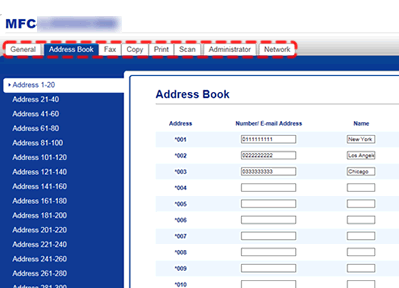
- After completing the setting, logout and close the web browser.
內容意見回饋
請於下方回饋您的意見以幫助我們提升服務的品質