MFC-J430W
常見問題&故障排除 |

MFC-J430W
日期:25/08/2015 ID:faq00002250_001
What type(s) of connections can I use with my Brother machine and a wireless network?
Listed below are information and illustrations in reference to connecting your Brother machine to a wireless network:
NOTE: Illustrations shown below are from a representative product and may differ from your Brother machine.
1) Infrastructure Mode: Connected to a wireless capable computer with an access point in the network
This type of network has a central access point at the heart of the network. The access point can also act as a bridge or a gateway to a wired network. When the Brother wireless machine (your machine) is part of this network, it receives all print jobs via an access point. Below are examples of how the Brother machine can be connected to your network:
a. Wireless computer connected to a Central Access Point with Brother machine connected through the wireless connection:
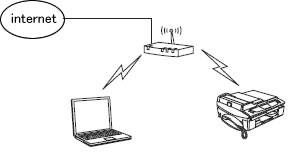
b. Wired computer connected to a Central Access Point with Brother machine connected through the wireless connection:
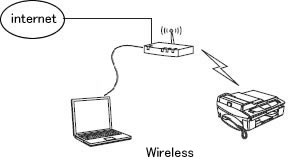
2) Ad-hoc Mode: Connected to a wireless capable computer without an access point in the network
This type of network does not have a central access point. Each wireless client communicates directly with each other. When the Brother wireless machine (your machine) is part of this network, it receives all print jobs directly from the computer sending the print data.
Cannot connect to a wireless Ad-hoc network in Windows 8.1 or later.
