HL-5140
SSS ve Sorun Giderme |

HL-5140
Tarih: 04/26/2013 ID: faq00000011_003
White spots appear in areas of dense black printing.
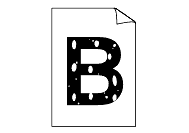
Please check the following points:
-
Make sure that you use paper that meets our specifications. To see what kind of paper you can use, click here.
-
Choose Thick paper mode in the printer driver, or use thinner paper than you are currently using.
-
Check the printer's environment because conditions such as high humidity can cause hollow print.
İçerik Geri Bildirimi
Desteğimizi iyileştirmek için bize yardımcı olmak üzere lütfen aşağıya geri bildiriminizi girin.
Adım 1: Bu sayfadaki bilge size nasıl yardımcı olur?
Adım 2: Eklemek istediğiniz başka bir yorum var mı?
Lütfen bu formun yalnızcı geri bildirim için kullanıldığını unutmayın.