Innov-is F420
SSS ve Sorun Giderme |

Innov-is F420
Tarih: 05/17/2022 ID: faqh00101510_005
Outline of viewing the LCD Screen
When the power is turned on, the LCD comes on, and the following screen is displayed.
The screen is changed using the keys below the LCD.
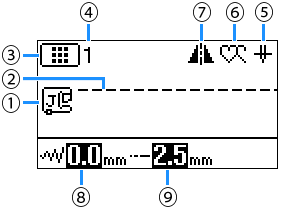
| No. | Display | Item Name | Explanation | ||||||||||||||||||||
| (1) | Presser foot |
Shows presser foot to be used. Before sewing, install the presser foot indicated here.
* The symbols for certain presser feet, such as zipper foot "I" and the quilting foot, may not appear in the screen. |
|||||||||||||||||||||
| (2) | – | Stitch preview | Shows a preview of the selected stitch. | ||||||||||||||||||||
| (3) | Stitch category |
Shows the category of the currently selected stitch pattern.
|
|||||||||||||||||||||
| (4) | – | Stitch number |
Shows the number of the currently selected stitch pattern. |
||||||||||||||||||||
| (5) | Needle position setting |
Shows single or twin needle mode setting, and the needle stop position.
|
|||||||||||||||||||||
| (6) | Single/repeat sewing |
Shows single or continuous patterns sewing mode setting.
|
|||||||||||||||||||||
| (7) | Horizontal mirror image | Appears when the stitch is mirrored. | |||||||||||||||||||||
| (8) | Stitch width | Shows the stitch width of the currently selected stitch pattern. | |||||||||||||||||||||
| (9) | Stitch length | Shows the stitch length of the currently selected stitch pattern. | |||||||||||||||||||||
Daha fazla yardıma ihtiyaç duyarsanız, lütfen Brother müşteri hizmetleri ile iletişime geçin:
İçerik Geri Bildirimi
Desteğimizi iyileştirmek için bize yardımcı olmak üzere lütfen aşağıya geri bildiriminizi girin.
Adım 1: Bu sayfadaki bilge size nasıl yardımcı olur?
Adım 2: Eklemek istediğiniz başka bir yorum var mı?
Lütfen bu formun yalnızcı geri bildirim için kullanıldığını unutmayın.