PJ-763MFi
SSS ve Sorun Giderme |

PJ-763MFi
Tarih: 12/24/2020 ID: faqp00100221_000
Printing from an Apple device (iPad, iPhone, iPod touch, etc.)
The available printing methods depend on your printer model.
Refer to the table below:
| PJ-763MFi | PJ-773 | |
| Printing with iPrint&Scan | ||
| Printing with AirPrint | - |
Printing with iPrint&Scan (PJ-763MFi/PJ-773)
Brother iPrint&Scan allows you to use features of your printer directly from your iPhone, iPod touch and iPad, without using a computer.
Download and install Brother iPrint&Scan from the App Store.
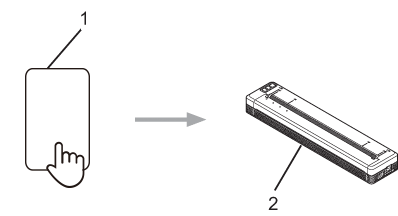
1 Mobile device
2 Your printer
For more information, see the Mobile Print/Scan Guide for Brother iPrint&Scan (iOS).
Scanning is not available for PJ-7 series.
Printing with AirPrint (PJ-773 only)
Use AirPrint to wirelessly print photos, emails, web pages, and documents from your Mac, iPad, iPhone and iPod touch without installing a printer driver on the device.
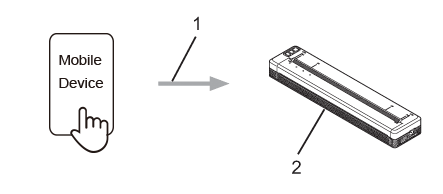
1 Print request
2 Your printer
For more information, see the AirPrint Guide.
Daha fazla yardıma ihtiyaç duyarsanız, lütfen Brother müşteri hizmetleri ile iletişime geçin:
İçerik Geri Bildirimi
Lütfen bu formun yalnızcı geri bildirim için kullanıldığını unutmayın.