PT-P300BT
SSS ve Sorun Giderme |

PT-P300BT
Tarih: 11/06/2020 ID: faqp00100071_000
When I run iPrint&Label, "Unconnected Printer" is displayed on my Android™ device.
This message appears the first time iPrint&Label is started.
If your Android™ device is not connected to the same network as the printer you want to connect to, choose the printer from the "Unconnected Printer" list and tick the check box.
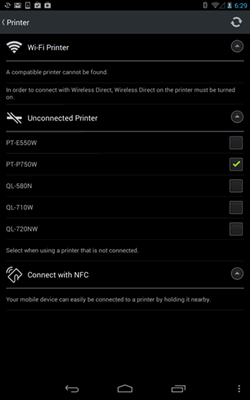
- If the check box is not ticked, you cannot proceed to the next step.
- If any of the printers were previously connected to the same network as your Android™ device, its check box will already be ticked.
Daha fazla yardıma ihtiyaç duyarsanız, lütfen Brother müşteri hizmetleri ile iletişime geçin:
İçerik Geri Bildirimi
Desteğimizi iyileştirmek için bize yardımcı olmak üzere lütfen aşağıya geri bildiriminizi girin.
Adım 1: Bu sayfadaki bilge size nasıl yardımcı olur?
Adım 2: Eklemek istediğiniz başka bir yorum var mı?
Lütfen bu formun yalnızcı geri bildirim için kullanıldığını unutmayın.