PJ-722
SSS ve Sorun Giderme |

PJ-722
Tarih: 12/14/2015 ID: faqp00001446_000
How to insert paper
-
Use both hands to hold the paper straight while you insert it into the printer's paper input slot. Make sure the bottom edge of the paper is parallel to the feed roller.
-
Press the paper gently into the printer's input slot until the roller pulls it into the starting position, then let go.
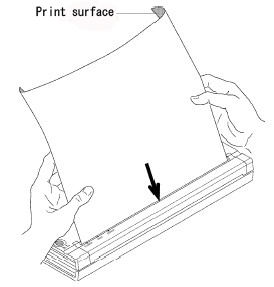
Daha fazla yardıma ihtiyaç duyarsanız, lütfen Brother müşteri hizmetleri ile iletişime geçin:
İçerik Geri Bildirimi
Desteğimizi iyileştirmek için bize yardımcı olmak üzere lütfen aşağıya geri bildiriminizi girin.
Adım 1: Bu sayfadaki bilge size nasıl yardımcı olur?
Adım 2: Eklemek istediğiniz başka bir yorum var mı?
Lütfen bu formun yalnızcı geri bildirim için kullanıldığını unutmayın.